As you slip on your Bose 700 headphones and immerse yourself in a world of crystal-clear sound, the last thing you want is for them to die on you, leaving you stranded in silence. Whether you’re jetting off on a long flight or getting ready to tackle an intense workout session, knowing how to charge Bose 700 headphones is crucial.
To charge the Bose headphones, plan a full charge time of around 2.5 hours. This ensures the internal battery is fully topped up and conditioned, allowing you to enjoy up to 20 hours of playback per full charge thereafter.
In this comprehensive guide, the HeadPhones Baba team will explore the ins and outs of charging Bose 700 headphones, revealing some expert tips and tricks along the way that will keep your audio experience uninterrupted and your music flowing seamlessly.
Top 3 Bose Headphones Deals
Understanding the Charging Requirements
To charge the Bose 700 headphones, you need the included USB-C to USB-A charging cable and a USB-A wall charger or computer. Using an underpowered charger can result in very slow charge times, so it’s recommended to use a wall charger that provides at least 5V/1A output.
How to Charge Bose 700 Headphones? [A Complete Guide]
Follow these steps to charge your Bose 700 headphones:
1. Connect the Small End of the Charging Cable
The charging port is located on the end on the right side of the Bose headsets. Align the small USB-C end of the charging cable with the port. You may need to remove the cover first. Push the cable in firmly until it clicks into place.
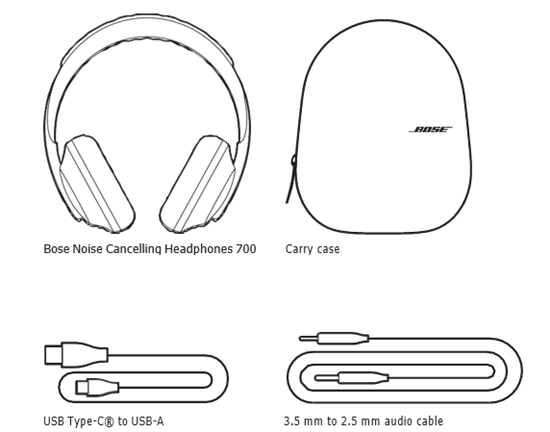
2. Connect the Cable to a USB Charger
Plug the USB-A end of the Bose 700 charging case into a USB-A port on a wall charger or computer. Make sure the computer or charger is powered on.

3. Monitor the Status Lights
The Bose 700 charging light on the right earcup blinks white to indicate charging is in progress. When fully charged, the light glows solid white.
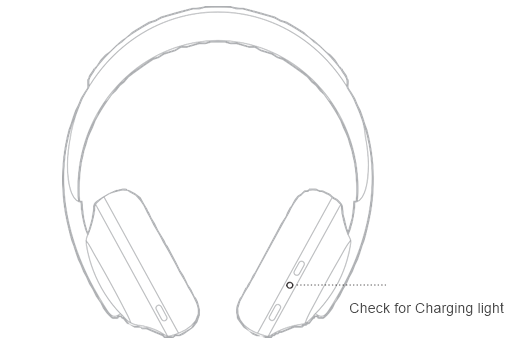
Charging Time
A full charge takes about 2.5 hours. If you’re in a rush, a 15-minute quick charge provides up to 3.5 hours of playback time.
Maximizing Battery Life
To get the most playback time per charge:
- Turn off noise cancellation when not needed. This dramatically reduces power consumption.
- Power off the headphones when not in use by pressing and holding the power button.
- Avoid excessive exposure to heat and cold, which can degrade battery capacity over time.
- Limit playback at high volumes, which draws more power.
- Consider turning off auto-off and only manually powering off to avoid extra power cycles.
Checking Battery Level
When powered on, the headphones announce the remaining battery life. To manually check, tap and hold the touch control panel to hear the battery status. The Bose Music app also displays battery percentage.

Low Battery Warnings
You’ll hear “Battery low, please charge the headphones” from the headphones as the battery runs low. Charge right away when you hear this to avoid having the playback cut out.

Charging from Empty
If the battery is completely depleted, connect the headphones to power. A full charge takes around 2.5 hours from empty. If the battery is critically low, you may need to wait 10 minutes before the charging status lights activate.
Using While Charging
The Bose 700 headphones do not support audio playback or noise cancellation while charging. Make sure to fully charge them before listening in wired mode with the charging cable connected.
Charging Tips and Precautions
- Inspect the charging port and cable before each use and clean if necessary. The buildup of debris can prevent proper charging.
- Do not wear the headphones while charging.
- Only use the Bose USB cable provided. Connecting to incompatible chargers/cables may damage the headphones.
- Do not attempt to replace the internal rechargeable battery, as opening the headphones voids the warranty.
By properly charging and maintaining your best headphones for skiing, you’ll enjoy many hours of premium audio and noise cancellation. Just be sure to recharge as needed so they’re always ready to go.
Conclusion
In conclusion, by reading the above-mentioned guide you can easily learn “How to Charge Bose 700 Headphones” and how much it takes to fully charge the headsets.
Hope that you have enjoyed this comprehensive guide!
Frequently Asked Questions (FAQs)
How long to charge Bose headphones the first time?
For your first charge of new Bose headphones, plan a full charge time of around 2.5 hours. This ensures the internal battery is fully topped up and conditioned, allowing you to enjoy up to 20 hours of playback per full charge thereafter.
How to charge Bose 700 headphones without a charger?
To charge Bose 700 headphones without the wall charger, connect the included USB cable to a powered-on computer. Fully charging from empty takes around 2.5 hours. For quicker charging, use a portable power bank with USB-A output or get a compatible wall charger.
How to charge Bose headphones Quietcomfort 45?
To charge the Bose QC45, plug the USB-A end of the charging cable into a wall charger or computer. Connect the USB-C end to the port on the right earcup. The battery light glows amber during charging. A full charge takes 2.5 hours and provides up to 24 hours of use.
How long does it take to charge Bose QC45 headphones?
The Bose QC45 headphones typically take around 2.5 hours to fully charge. Ensure you use the recommended charger for optimal charging times and battery health.
How do I know when my Bose headphones are fully charged?
When your Bose headphones are fully charged, the charging indicator light will turn solid green, signaling that the battery is at maximum capacity. Always check the manual for model-specific details.
Which charger to use for Bose 700?
For the Bose 700 headphones, use the USB-C cable provided by Bose and connect it to a computer or a USB wall charger. Always refer to the headphones user manual for specific charging guidelines.
Relevant Guides And Tips
- How to Turn On Bone Conduction Headphones?
- Astro A50 Not Charging: Here’s What to Do? 6 Quick Fixes
- Beats Studio 3 vs Bose 700: Which is Better?

Anneq Aish Choudhary is a passionate writer with a keen interest in headphones and music. With years of experience in writing about technology, Anneq has a deep understanding of the latest trends and innovations in the headphone industry. Anneq’s articles provide valuable insights into the best headphones on the market.




