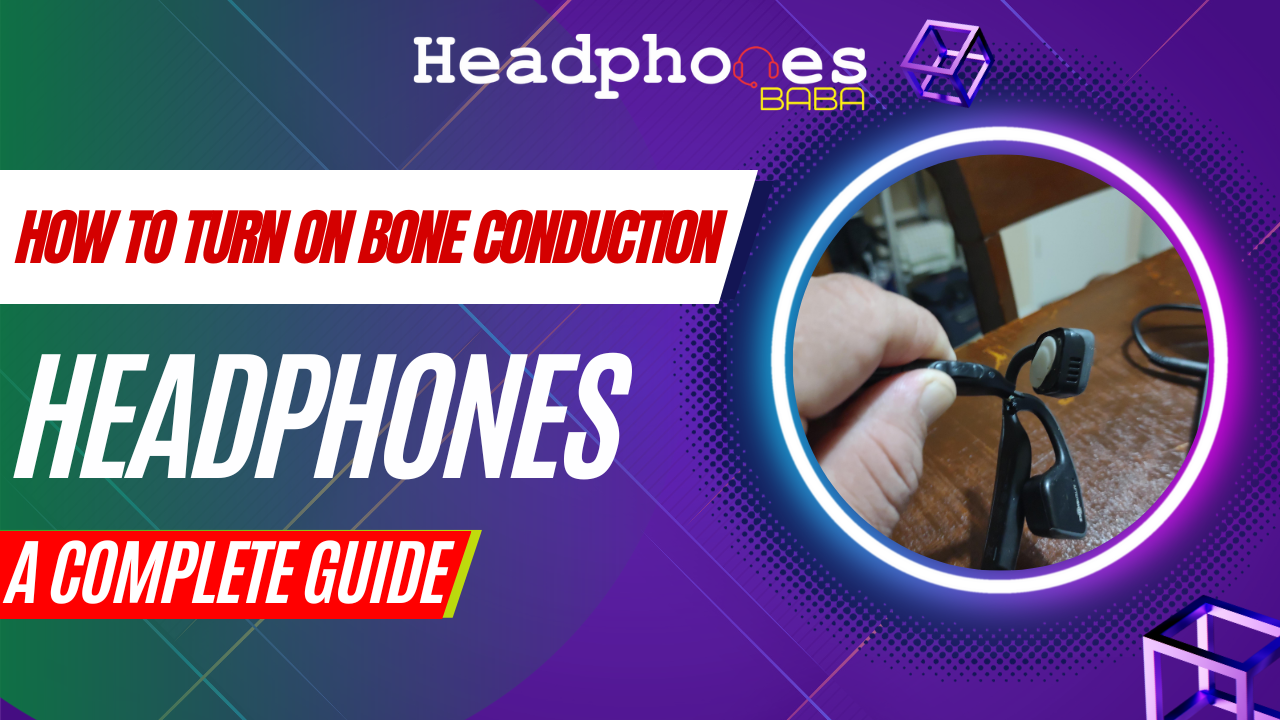Are you tired of traditional headphones that leave your ears feeling sore and uncomfortable? There is no better choice than bone conduction headphones, the innovative technology that allows you to listen to music without obstructing your ears. Whether you’re a fitness enthusiast looking for the perfect workout companion or someone who simply wants a more immersive audio experience, bone-conduction headphones are quickly becoming the go-to choice.
Do you know? How to turn on bone conduction headphones? To turn on bone headphones, firmly press and hold the power button, usually located on the side of the earpiece, for 2-3 seconds until you hear an audio prompt or see an indicator light that signals the headphones are now on.
TODAY’S BONE CONDUCTION HEADPHONES DEALS
In this comprehensive guide, the HeadPhones Baba Team will guide you through the step-by-step process of turning on bone headphones and help you choose the best pair for your needs.
What are Bone Conduction Headphones?
Bone headphones are a unique type of audio device that sits in front of your ears and transmits sound through vibrations in your facial bones. Unlike traditional headphones, they don’t block or cover your ear canal, allowing you to listen to music and take calls while still hearing ambient noise.
Bone headphones work by converting audio signals into vibrations using miniature transducers. The vibrations travel through your cheek and jawbone directly to your inner ear, bypassing the eardrum. This enables you to clearly hear audio while keeping your ears open.
Leading brands like AfterShokz utilize bone conduction technology to create lightweight, comfortable headphones ideal for sports, workouts, cycling, and all-day wear. With an open-ear design, bone-conduction headphones promise safety, situational awareness, and less ear fatigue.
Understanding the Technology Behind Bone Conduction
The key technology powering bone headphones is the miniature transducer inside each headset that rests on your cheekbones. Here’s an overview:
- Transducers convert electrical audio signals into mechanical vibrations. Popular transducer types are piezoelectric crystals and electromagnets.
- The transducer vibrations travel as sound energy through the bones of your skull and jaw. Your bones conduct this energy to your inner ears.
- Your cochlea converts these bone vibration signals into nerve impulses that your brain interprets as sound just like normal hearing.
- No sound travels through your ear canals. This allows you to keep your ears open to ambient noise while also receiving the bone-conduction audio signals.
- Built-in Bluetooth chips allow the headphones to wirelessly connect to smartphones, tablets, computers, etc. to stream music and calls.
This process creates a unique listening experience with specific benefits compared to traditional headphones.
How To Turn On Bone Conduction Headphones? [Step-by-Step Guide]
These headphones are a unique type of audio device that transmits sound through vibrations sent through the bones of your face, rather than directly into your ears like traditional headphones.
By following these easy-to-follow steps you can turn on bone-conduction headphones effectively:
1. Choose Your Headphones
The first step is selecting the conduction headphones you’ll be using. There are a few popular options on the market, including the best headphones for skiing from brands like Aftershokz, Shokz, and Vidonn. Take some time to research the various options to find the right pair of best bone conduction headphones under $50 for your needs and budget.
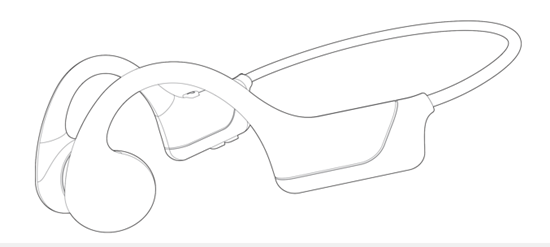
Key factors to consider are sound quality, battery life, Bluetooth device connectivity range, and comfort. Bone conduction headsets wrap around the back of your head, so make sure to pick a lightweight option that will stay secure during activity.
2. Charge the Headphones
Once you’ve chosen your headphones, you’ll need to make sure they’re fully charged before the first use. Most headphones come with a USB charging cable that connects to the charging port on the headphones. Plug the cable into a USB port or wall adapter to charge.
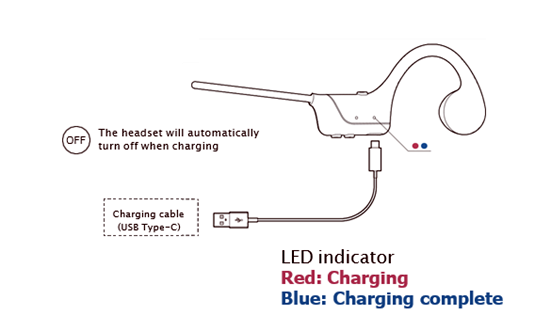
The indicator light on the headphones will display red to indicate charging is in progress. A full charge usually takes 1-2 hours. The light will turn blue when the headphone’s charging is complete. Having a full battery ensures the headphones will last throughout your entire intended use.
3. Turn On the Power
With the battery fully charged, you’re ready to power on your bone conduction headset. There is typically a multi-function button located on the headset that controls power and other functions like volume adjustment and accepting calls.
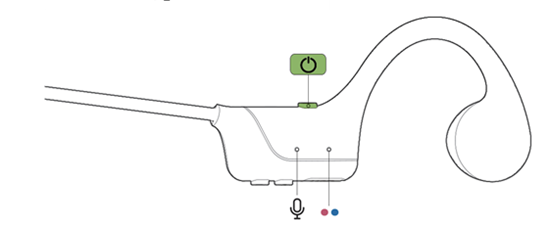
To turn on the headphones, press and hold this button until the indicator light flashes. You’ll likely hear a voice prompt or audible tone indicating the device is powered on. The indicator light will then display blue or green to confirm the headphones are on.
4. Pair with Your Device
Now it’s time to connect the bone conduction headphones with your smartphone, tablet, laptop, or other Bluetooth-enabled device. Make sure the Bluetooth setting is enabled on your device first. Then on the headphones, enter Bluetooth pairing mode by pressing and holding the multi-function button until you hear a prompt indicating pairing mode is active.
Open your device’s Bluetooth settings, scan for available devices, and you should see your headphones show up in the list. Select them to connect. You’ll hear a confirmation tone when successfully paired and can now start playing audio.

5. Adjust the Fit
Get the ideal fit and audio quality by properly adjusting the bone conduction headphones on your head. They should wrap snugly around the back of your head, with the transducers resting in front of your ears. The band that runs across your head should sit just above the ear canal.
You can slide the ear hooks up and down to get the right positioning. It’s crucial for the transducers to make solid contact with your cheekbones in order to transmit sound through bone conduction. Finding the right fit may require some minor adjustments.
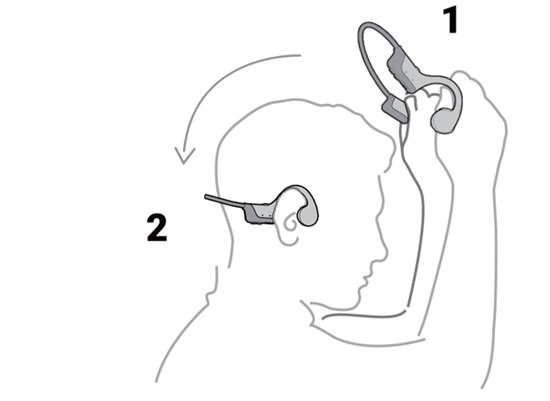
6. Try Them Out!
You’re all set up and ready to start listening. Queue up your favorite music tracks, podcasts, audiobooks, or videos, and enjoy your new bone conduction headphones! Try making a phone call to them as well to test the microphone quality.
Adjust the volume to a comfortable level via the buttons on the headset. Keep in mind you’ll still be able to hear ambient noise and conversations thanks to the open-ear design. Let the unique bone conduction technology send crystal-clear stereo sound right into your head!
Additional Tips and Tricks
Here are some bonus tips to get the most out of your bone conduction headphones:
- Keep the transducers clean and remove any makeup or oils that may interfere with vibration transmission.
- Check the manual for how to reboot your model if you experience technical issues. A reset typically involves pressing multiple buttons at once.
- Update to the latest firmware periodically to get bug fixes and enhanced performance.
- Use the audio pass-through mode to amplify ambient sounds for improved spatial awareness.
- Wear a hat or headband in cold weather to keep your ears warm since bone conduction headphones don’t cover them.
Now you have all the information you need to successfully operate your new bone conduction headphones! They provide a fantastic audio experience that allows you to stay aware of your surroundings.
Follow these steps and tips to get the most out of your purchase. Just remember to start by charging up, powering on, pairing, and finding the right fit. Then you’ll be ready to enjoy music and calls in a whole new way.
Troubleshooting Common Issues with your Bone Conduction Headphones
Here are some troubleshooting tips for common problems with bone conduction headsets:
- Won’t turn on: Make sure headphones are fully charged. Try charging for 1-2 hours to rule out dead battery.
- No audio sound: Re-pair the headphones and device via Bluetooth. Check Bluetooth is activated on the device.
- Audio cutting out: Ensure there are no obstructions between the headphones and the device. Get within Bluetooth range if the signal is weak.
- Poor audio quality: Adjust the fit and positioning so transducers make good skull contact for better conduction.
- Discomfort: Loosen the headband if too tight. Wear slightly forward off center from ears. Try different ear tip sizes.
- Not charging: Inspect the charging port for debris. Try another USB cable and wall adapter.
Follow the troubleshooting steps in the headphone manual as well. Reach out to manufacturer support if issues persist after trying these fixes.
What’s inside the Box?
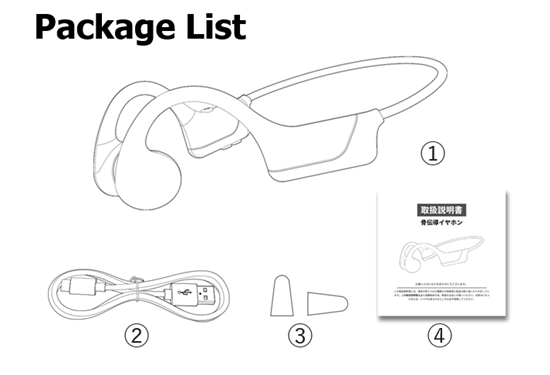
- Headphones
- Charging Cable
- Earplugs
- English User Manual
Conclusion
Bone conduction headsets offer a specialized listening experience perfect for sports, exercise, work, and all-day wear. Follow the steps to successfully power on your headphones and connect them to your device via Bluetooth. Position the earpieces for optimal sound quality and comfort.
With bone conduction technology, you get to enjoy your favorite audio while staying aware of ambient noises around you. Experience clear communications and crystal-clear music without compromising situational awareness or ear comfort. Troubleshoot any issues and optimize your usage for the full benefits. conduction headphones free your ears while keeping you connected and entertained.
Frequently Asked Questions (FAQs)
How to turn on bone conduction headphones aftershokz?
To turn on Aftershokz conduction headphones, first, ensure the headphones are fully charged. Then press and hold the multifunction button for 3 seconds until the LED status light flashes blue, indicating the headphones are powered on.
How do I get the best fit for my bone headphones?
Wear the band slightly forward so the transducers rest comfortably on your cheekbones. Adjust the band and ear tips as needed. Proper position is key for optimal sound.
What devices are compatible with bone conduction headsets?
Most models use Bluetooth connectivity and will pair with any smartphone, tablet, laptop, smartwatch, etc. that supports Bluetooth. Some can also connect via an audio cable.
Can I swim with these headphones?
Some waterproof models like the AfterShokz Xtrainerz are designed for swimming. Others may only be sweat and splashproof for running and workouts. Check your specific headphones for water protection ratings.
Do I need to power off bone conduction headsets when not in use?
Yes, turn them off to conserve battery when not wearing them. They will automatically power off after a period of inactivity, but manually turning them off extends battery life.
Is sound quality comparable to traditional headphones?
The sound quality is excellent but has a more natural tone since there is no bass emphasis. Volume may not be as loud for some individuals. Positioning affects conduction quality.

Anneq Aish Choudhary is a passionate writer with a keen interest in headphones and music. With years of experience in writing about technology, Anneq has a deep understanding of the latest trends and innovations in the headphone industry. Anneq’s articles provide valuable insights into the best headphones on the market.